Sequential Lights Do Not Work: What to Check?
Sequential headlights and taillights look so stylish and aggressive compared to the regular ones. This function makes the average ride look way more attractive and eye-catching, especially when you are about to turn. No wonder that aftermarket headlights and tail lights are that popular among American car owners.
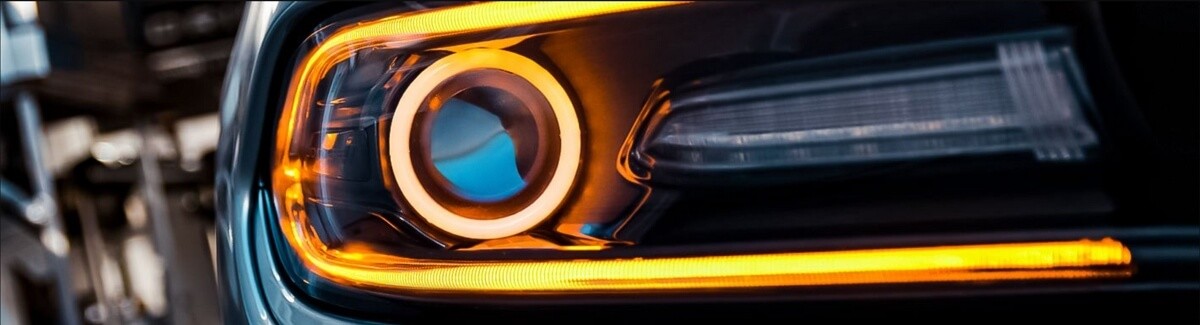
What is Sequential Headlight?
This is the dynamic style of the headlight and taillight where the turn signals show the way where you want to turn. The light looks like moving as the LEDs move in sequence in the direction you want to turn. Such lights look sharp, and are available with clear and chrome lenses, with chrome and black background.
Quite often, when people install such lights by themselves, they may skip a very important installation point. As a result, the sequential function does not work, which is quite frustrating. If that is the case you’ve faced, let us explain to you this tricky moment before you give a call to the headlight manufacturer or start a warranty claim.
Technical Basics
Take a look at the switchback lights you have. You will notice that sequential turn signals come equipped with two identical modules. They are designed to sequence several lights (LED or halogen), or several parts of the LED chip-on-board (COB) individually.
- So, each module controls the 1-2-3 rate of each lamp assembly or part of the LED board.
- You can speed up or slow down the 1-2-3 pace by opening up the modules and turning two screws.
- Each screw is a rheostat (variable resistor). It controls the sequential pace of the three lamps or parts of the LED board of your new lights.
- One of the rheostats controls how long the most inboard lamp is on before the sequencing begins.
- The other controls how quickly the three lamps sequence.
If it seems that the sequential function of your lights does not work, make sure this module is wired up properly. Many people forget to attach it and have a problem as a result.
How do Sequential Lights work?
Note, that each control module gets power from a source that is live only when the ignition is on. Sure thing, some manufacturers may offer a solution to this in some time. However, if you wish to make your switchback lights work when the ignition is off, you will need to do some extra wiring. If you are dealing with tail lights or third brake lights, here is what you need to do.
You will need to run a separate power lead, protected by a fuse, from the fuse box to the sequential light modules in the trunk area. This power lead has to branch out into two leads to each of the modules to keep power going to the modules. As a result, it allows normal brake-light operation with the ignition switch in the off position.
If you want the emergency flashers to sequence, you’ll have to install two flasher modules. One of them will work for the turn signals and one for the emergency flashers. These flasher modules have to replace the stock flashers. Make sure not to use both. However, if you want emergency flashers that illuminate one bulb on each side, you can keep the stock emergency flasher.
Any questions or comments?
Feel free to use the form below to comment on this piece. We will be glad to answer the questions you have and help you out.
ABOUT
 Steven is a certified mechanic and technical writer at Halo Headlights. Steven is excited about fast cars, loud music and car mods. On yearly basis he visits SEMA, as well as other car shows. He has installed thousands of HID and LED kits and did hundreds of custom headlight retrofit projects. Now, he is ready to share his experience with Halo-Headlights.com readers. If you have questions to Steven, just ask your question using the form.
Steven is a certified mechanic and technical writer at Halo Headlights. Steven is excited about fast cars, loud music and car mods. On yearly basis he visits SEMA, as well as other car shows. He has installed thousands of HID and LED kits and did hundreds of custom headlight retrofit projects. Now, he is ready to share his experience with Halo-Headlights.com readers. If you have questions to Steven, just ask your question using the form.
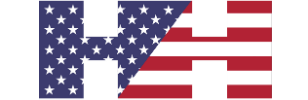













Hi , i have a subaru wrx sti 2015 with oem led headlight , i purchased the spyder headlights and installed it , it works perfectly but i faced an issue with the dashboard getting the message of headlight disabled !!
How can i fix this issue noting that even with the message that im getting the headlights are working properly without any issue apart from the message
Hello,
It’s great to hear that you’ve installed your new Spyder headlights and they’re working well. However, the warning message on your dashboard can certainly be bothersome. This issue typically arises when the car’s computer system doesn’t recognize the new headlights since they have a different resistance compared to the OEM LEDs.
Here’s a possible solution for this.
Installing Load Resistors
One common way to fix this issue is by installing load resistors. These devices are designed to mimic the electrical resistance of your old headlights, which can trick the car’s computer into thinking that the original headlights are still installed. Hence, the warning message would go away. You would need to attach a load resistor to each headlight.
Steps to Install Load Resistors:
1. First, identify the positive and negative wires running to your Spyder headlights. You can use a digital multimeter if necessary.
2. Attach one end of the load resistor to the positive wire, and the other end to the negative wire. You’ll typically do this using wire taps, also known as scotch locks. It’s a straightforward process that involves placing the wires into the taps and squeezing them shut.
3. Make sure the load resistors are securely mounted to a metal surface and away from any plastic parts or wires. They can get hot and may cause damage if not properly mounted.
Remember, always ensure your vehicle is off when working with electrical components, and if you’re uncomfortable doing this job yourself, it’s a good idea to hire a professional. While this method usually solves the problem, if the issue persists, it could be something more complex, and you may need to seek professional help.
Let me know if you need any further assistance. I’m here to help!
Safe driving.
Just installed some projector LED with a sequential turn signal the tail lights blink, but the headlights do not blink when blinker is activated
Hey Landon, that’s a question we get quite often. It means that the sequential function was not set up properly. We have an article about that on the website with super detailed explanations.
SEQUENTIAL LIGHTS DO NOT WORK: WHAT TO CHECK?
I am sure it will help you fix the issue and you will enjoy your new lights.
To whom it may concern,
I have a hyper flash problem ,I’ve had my headlights for 2 years now they work perfectly until a week ago passenger side turn signal hyper flash.
Can you help me repair this problem. I have attached a short video.
Thank you,
Bernie
It’s unfortunate to hear about your hyper flash issue, and I’m certainly here to help guide you through a potential solution. Hyper flash usually occurs when the vehicle’s electrical system detects a lower resistance, often when a bulb has burned out, or there’s an electrical issue. However, in the absence of the video, I will provide a general step-by-step guide to diagnosing and fixing this problem. Here’s what you can do:
1. Check the Bulbs. Start by checking the turn signal bulb on the passenger side. It could be as simple as a burnt-out bulb. Even if it’s flashing, it could be on its way out. If it’s burnt out, replace it, and see if the hyper flashing stops.
2. Inspect the Wiring. If the bulb is fine, the next step is to inspect the wiring. Look for any signs of damage or wear and tear. A loose or damaged wire could lower the resistance, causing hyper flashing.
3. Verify the Load Resistors. Some LED lights need load resistors to mimic the electrical resistance of a standard bulb. If your vehicle was originally equipped with standard bulbs, and you didn’t add load resistors when you installed your LED headlights, this could be the issue. If you already have load resistors, ensure they’re properly installed and functioning.
4. Check for Corrosion. Inspect the bulb socket and the connectors for any signs of corrosion, which could interfere with the electrical connections and cause hyper flashing. If you find corrosion, clean the sockets and connectors with a good quality electrical contact cleaner.
5. Consult a Professional. If none of these steps resolve the problem, it’s best to consult a professional technician. Electrical issues can sometimes be complex and require a professional’s expertise.
Remember, while these steps might resolve the hyper flashing problem, it’s essential to make sure any repairs or modifications are made safely and are compatible with your specific vehicle model. I hope this helps, and feel free to reach out if you have any more questions!
Hi I have a set of these lights the right one works perfectly. The left turn signal will bling 4-10 times then stops blinking. I get a warning on my dash that left turn signal is out. Any ideas what to do to fix this ? Thank you